“We need this site fully tested on all major Windows and Mac browsers. …Oh, and mobile, too.”
As a Quality Assurance Analyst, when I hear this from a client, what I’m really hearing is, “Take your entire testing plan and run it through from top to bottom…over and over…in excess of half a dozen cycles.”
That equals time. Lots of time.
End-to-end testing equals lots of time. Time that I now cannot spend on other existing projects and, arguably more importantly, time that clients won’t want to pay for.
Efficiency is obviously key in every step of software and web development, but especially so in QA. Monotony can quickly set in when testing the same apps and same cases in myriad environments. It can rear its ugly head in the form of missed bugs and unhappy customers. Anything that can shave minutes off my workflow without sacrificing quality is music to my ears. Thankfully, there are now options to test software simultaneously on multiple internet browsers and devices. Nevertheless, you’ll still need to decide which of these options is the best multi-platform testing solution for you based on project size, budget, and requirements.
Smaller-scale testing testing
Let’s say you’re a small company that’s short on test machines and simply need to be able to test in numerous browsers on the same computer. You may also have a client that wants testing done in legacy browser versions like IE 10. BrowserStack, a browser emulator, can be employed. A virtual machine will launch for you by just picking the operating system and browser combo that you want to emulate. However, most browser environments are emulated; they’re not a perfect 1:1 representation of an end-user on an actual browser. This can result in seeing “bugs” that are just quirks in the emulation software. I would be wary about using emulated environments for testing anything beyond simple websites.
Options for larger organizations
Ghostlab software could prove very useful if you’re a small-to-medium sized business and already have the devices that you require for testing. I love to use Ghostlab to test web apps in both desktop and mobile browsers. I can open a desktop web browser on each of my monitors, lay out all the mobile phones and tablets I need on my desk, and link them together. Be it a button press, web page scroll, or text field entry, all other linked devices follow suit. The UI can be a bit cryptic when starting out, but I’ve found it to be worth it for the advantages of testing on real devices and seeing immediately after executing a test case which devices worked and which failed.
For larger scale operations, or just those where you lack the required physical testing devices, there is Amazon’s AWS Device Farm. The drawbacks are price (it’s by far the most expensive option we’ve discussed here), and that it’s limited to mobile application testing only. You will find access to hundreds of iOS, Android, and Fire OS device lists if you get past these barriers to entry. Device Farm offers cloud access to just about every mobile device model and OS version you could ever need, even down to specific cell phone carriers. If you need to test on more than just the most recent OS versions of the most popular phones and tablets, this is the way to go.
Saving time and complexity
A lot of good can come from adapting on a project-to-project basis to find what methods best suit your needs. However, these options aren’t mutually exclusive. Doing the research when it comes to streamlining QA can go a long way.
Optimizing your testing options equals time saved… LOTS of time saved that you can now spend on other existing projects and, arguably more importantly, that clients don’t have to pay for.