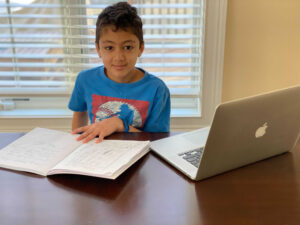Two words every working parent dreads: remote learning. Two things we live by at SharpHat: technology and family.
Check out our crash-course in surviving simultaneous remote learning and working.
I wish I had counted how many times a week the words “Quiet, I am on a Zoom!” were yelled in my house. Or how many times a day “Ughhhh, the Internet is so slow right now” was said. And no, I am not talking about myself…I’m talking about my 7 year old!
Welcome to the world of remote learning – where technology can be your best friend or biggest source of frustration.
Many school districts supply each student with their own Chromebook, access to Zoom, Google Classroom, Xtramath, Kahoot and many more online resources. Beyond that, much of it is up to the students and parents to figure out.
Senior Software Developer Shivani says “Maintaining a schedule is key. I make sure my son gets dressed and brushes his teeth, as if we were actually leaving the house to go to school. We also have a designated space for his schoolwork to be done.” (We actually think that this advice applies to both remote learners and adults working from home!)
A WFH pro, Shivani has been balancing both homeschooling her son and programming some of our most important software. Her son has also found some great YouTube channels to help with science experiments, and make learning more fun. His picks? Smarter Everyday, Mark Rober and Mystery Doug.
Here are some tried and true tips that have carried us through the last 10+ months:
- Keeping all logins and passwords in a safe space. Even though these accounts are only used for school, we want to keep information secure – just like we don’t share the passwords for our personal iPads and tablets with all of our friends, right kids!?
- Turning on parental controls (and not just for school equipment).
- Making sure that we are familiar with how the websites work. Much of this is new to us, too – there was no Flipgrid when we were growing up!
- Not allowing any “extracurricular” work on the school’s computer! (Read as: no YouTube, Among Us, or random Googling of things)
- Good lighting – whether on a Zoom meeting, reading articles on Scholastic, or otherwise. Oh, and we have found blue-light glasses to be helpful, too!
- Patience. This is a tough one, but these websites are seeing increased traffic. They were probably not built with this in mind!
- Last but not least, taking breaks often from the screen and schoolwork – just don’t tell our teachers. Plus, my kids need like 17 snacks every day…
Have any tips or tricks to share with us? We want to hear them, and can use all the help we can get! After all, it takes a village, doesn’t it?